Preflight
If using Google Chrome, you will likely need the Dev channel to see
all of the functionality in this presentation. If you are using
Safari, you will likely need a nightly build of WebKit in order to
see all of the functionality in this presentation.
You are running a Mozilla browser. While such browsers generally have
excellent support for HTML5 features, this presentation has only
been tested using WebKit browsers such as
Google Chrome or
Safari.
You should still be able to navigate the slides by using left/right
arrow keys, but will currently see display errors with regard
to the 3d rendering of the slides and some demo content.
You are running a browser that has not been tested with this
presentation. You may not be able to run some or all of the samples
listed here. While we want to add support for as many browsers as
possible, currently we only support WebKit-based browsers such as
Google Chrome or
Safari.
- Space or ← / → to move around
- Ctrl/Command / – or + to zoom in and out if slides don’t fit
- N to show/hide speaker notes
- H to highlight important elements in code snippets

Working with Web APIs
Featuring:
Google Gadget and Google+ APIs
@YarrSoftware
Phated on Github
- A Quick Overview of APIs
- Traditional
- Web Services
- Web APIs
- An Example of a Web API
- A Guide for Working with Google APIs
- Google Gadget
- Google+
- Google Hangouts
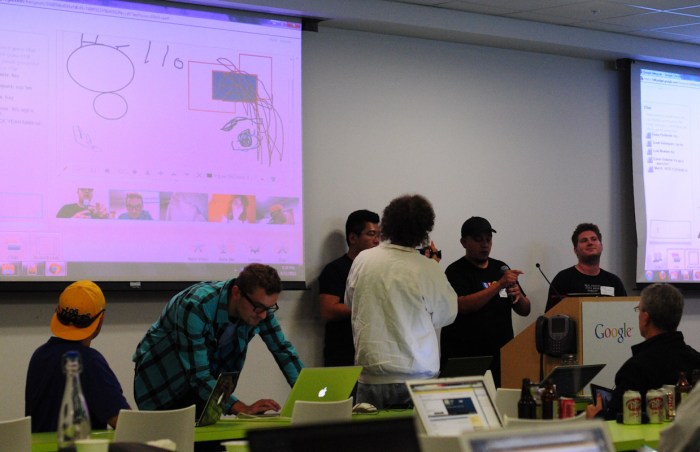
HTML5 Hackathon - Mountain View, CA - 8/11/11
- Application
- Programming
- I nterface
- (Very) General Definition:A specification that exposes portions of an application's code and allows applications to communicate with each other.
import java.awt.FlowLayout;
import com.sun.java.swing.*;
public class SwingExample {
public static void main(String[] args) {
SwingUtilities.invokeLater(new Runnable() {
public void run() {
JFrame f = new JFrame("Swing Example Window");
f.setLayout(new FlowLayout());
f.add(new JLabel("Hello, world!"));
f.add(new JButton("Press me!"));
f.pack();
f.setDefaultCloseOperation(JFrame.DISPOSE_ON_CLOSE);
f.setVisible(true);
}
});
}
}
Web Services:
APIs over HTTP (But not Web APIs)- Standard defined by the W3C
- Protocol for applications to communicate over HTTP
- Defined by a WSDL
- Clients communicate with SOAP messages
- XML Serialization of messages
- Typically implements Remote Procedure Calls
- Too Complex
- Based on large software vendors' technologies (very few open source implementations)
- When created by toolkits, web services often break when changes to code or the SOAP stack are made due to changes in the WSDL
- Performance concerns due to use of XML for messages & SOAP/HTTP for enveloping and transport
Well, then... What are our other options?!?!
Service-Oriented Architecture (SOA): A web service which uses messages, instead of operations (RPCs), to communicate with clients.
Server with SOA
interface defined

interface defined

Client aware of
SOA on server

SOA on server

<------------------------------------------------------------- "I want a Sammich"
"Here is your Sammich!" ------------------------------------>
------------------------------------>
 ------------------------------------>
------------------------------------>
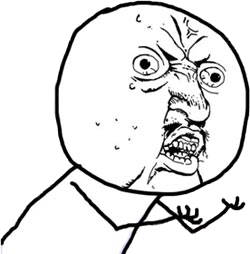
Web APIs: RESTful Web Services
They define:- A set requests
- The structure of response messages
- HTTP requests
- XML or JSON reponse messages
What is REST?
Or better yet, what is it NOT?
- NOT a Protocol (which SOAP is)
- NOT an "official" standard (but can implement standards)
- NOT a pain in your ass (again, like SOAP)
Okay, what REST is!
- IS an architecture
- IS a characterization and constraint of the interactions between participants on the web (governing their behavior)
- IS built upon requests and responses between clients and servers
Constraints described by the REST architectural style
- Client–server
- Stateless
- Cacheable
- Layered system
- Code on demand (optional)
- Uniform interface
Benefits of the REST architectural style
- Performance
- Independence
- Generality
- Scalability
- Simplicity
- Modifiability
- Visibility
- Portability
- Reliability
- Intermediary Components
| Resource | GET | PUT | POST | DELETE |
|---|---|---|---|---|
Collection URI, such as http://sammiches.nodester.com/sammiches/ |
List all Sammiches. | Replace all Sammiches with new Sammiches. | Create a new Sammich. | Delete all Sammiches. |
Element URI, such as http://sammiches.nodester.com/sammiches/turkey |
Show a Turkey Sammich. | Update a Turkey Sammich (if exists), or create it (if not exists). | Treat as a collection and create a new Sammich in it. | Delete a Turkey Sammich. |
| Resource | GET | PUT | POST | DELETE |
|---|---|---|---|---|
Collection URI, such as http://sammiches.nodester.com/sammiches/ |
List all Sammiches. | Replace all Sammiches with new Sammiches. Bulk update all Sammiches | Create a new Sammich. | Delete all Sammiches. |
Element URI, such as http://sammiches.nodester.com/sammiches/turkey |
Show a Turkey Sammich. | Update a Turkey Sammich (if exists), or create it Error (if not exists). | Treat as a collection and create a new Sammich in it. Error | Delete a Turkey Sammich. |
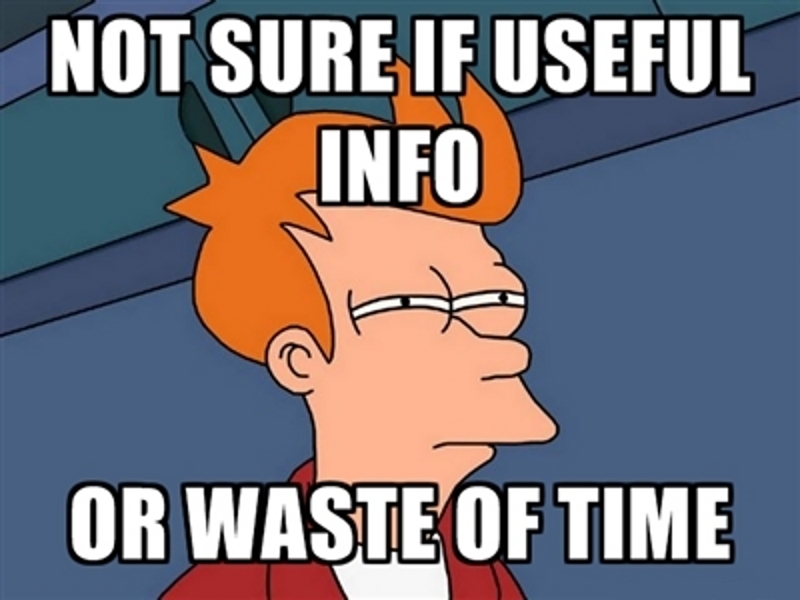
Simple Web Application
Useful because:
- Easy to create
- Can run in different places
- Reach users
- Integrated into Google infrastructure, including:
- Gmail
- Google Calendar
- iGoogle
- orkut
- Google Maps
- Google Sites
- And now: Google Hangouts!
<?xml version="1.0" encoding="UTF-8" ?>
<Module>
<ModulePrefs title="Hello Sammiches example" />
<Content type="html">
<![CDATA[
Hello, Sammiches!
]]>
</Content>
</Module>
Gadget Demo!
Content References
Module Pref References
<?xml version="1.0" encoding="UTF-8" ?>
<Module>
<ModulePrefs title="User Preferences for __UP_username__" height="400" />
<UserPref name="username" display_name="Name" required="true"/>
<Content type="html">
<![CDATA[
<div id="content"></div>
<script type="text/javascript"
src="https://ajax.googleapis.com/ajax/libs/jquery/1.6.4/jquery.min.js">
</script>
<script type="text/javascript">
// Get userprefs
var prefs = new gadgets.Prefs();
$('#content').html('Hello, ' + prefs.getString('username') +
'<br> Would you like a Sammich?');
</script>
]]>
</Content>
</Module>
Gadget Demo!
User Pref References
<?xml version="1.0" encoding="UTF-8" ?>
<Module>
<ModulePrefs title="User Preferences for __UP_username__" height="400">
<Require feature="tabs"/>
</ModulePrefs>
<Content type="html">
<![CDATA[
<script type="text/javascript">
// gadgets.TabSet(opt_moduleId, opt_defaultTab, opt_container)
var tabs = new gadgets.TabSet();
for(var x = 0; x < 4; x++){
var tab_Id = tabs.addTab("tab" + x); // String addTab(tabName, opt_params)
document.getElementById(tab_Id).innerHTML = "Content for tab " + x;
}
</script>
]]>
</Content>
</Module>
Gadget Demo!
Core API
(always available)
(always available)
- Prefs
- io
- AuthorizationType
- ContentType
- MethodType
- ProxyUrlRequestParameters
- RequestParameters
- json
- util
Feature-Specific API
(require <Require />)
Gadget API References
(require <Require />)
- MiniMessage
- Tab
- TabSet
- flash
- pubsub
- rpc
- skins
- Property
- views
- View
- ViewType
- window
Google+ Plugins
- +1 Button
- Badge
Make it easy for users to share content on your website on Google+
Basic Syntax:<script type="text/javascript" src= "https://apis.google.com/js/plusone.js"></script> <g:plusone></g:plusone>
<!-- YAY (HTML5) COMPLIANCE! -->
<div class="g-plusone" data-size="tall" ... ></div>
<!-- Async Loading - Huzzah! Non-blocking! -->
<script type="text/javascript">
(function() {
var po = document.createElement('script');
po.type = 'text/javascript';
po.async = true;
po.src = 'https://apis.google.com/js/plusone.js';
var s = document.getElementsByTagName('script')[0];
s.parentNode.insertBefore(po, s);
})();
</script>
+Snippet = Information posted to G+ Profile when page is +1'ed
- Schema.org microdata (recommended)
- Open Graph protocol
- Title and Description meta tags
- Google's best guess from page content (not recommended)
Where does the +1 Button get the URL from?
- The
hrefattribute on the button - The
<link rel="canonical" ... />of the page - The URL retrieved by
document.location.href(not recommended)
Google: "Not yet fully available, but will be coming soon"
- Only Static Icons (No Dynamic Badges Yet)
- Dynamic Badges and Static Icons!!!
- Links your website to your Google+ Page
- Helps consolidate all your +1's
- Eligibility for Google+ Direct Connect
Want to be Searchable with +PageName?
Use (in the <head>):
<link href="{plusPageUrl}" rel="publisher" />
Or (in the <body>):
<a href="{plusPageUrl}" rel="publisher"></a>
<script type="text/javascript" src=
"https://apis.google.com/js/plusone.js"></script>
<g:plus href="{plusPageUrl}" size="badge"></g:plus>
<!-- HTML5 Compliant -->
<div class="g-plus" data-href="{plusPageUrl}" data-size="badge">
</div>
<!-- Place this tag in the <head> of your document-->
<link href="{plusPageUrl}" rel="publisher" />
<!-- Place this tag where you want the badge to render-->
<a href="{plusPageUrl}?prsrc=3"
style="text-decoration: none; color: #333;">
<div style="display: inline-block; *display: inline;">
<div style="text-align: center;">
<img src="https://ssl.gstatic.com/images/icons/gplus-64.png"
width="64" height="64" style="border: 0;"/>
</div>
<div style="font: bold 13px/16px arial,sans-serif;
text-align: center;">Blaine Bublitz</div>
<div style="font: 13px/16px arial,sans-serif;">
on Google+ </div>
</div>
</a>
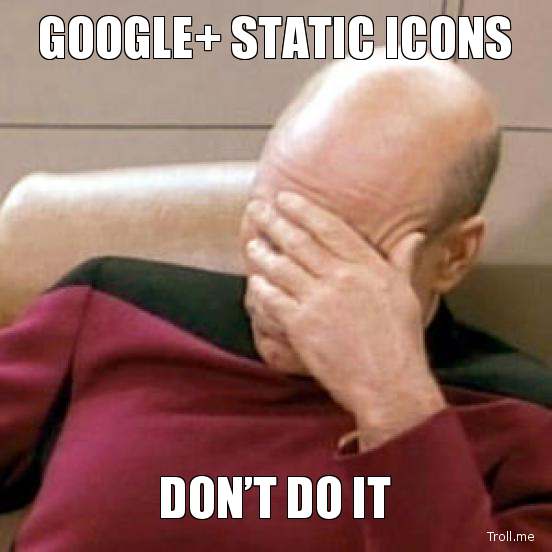
<head>
<link href="{plusPageUrl}" rel="publisher" />
<!-- Optional (if not specified, use href on +1 element -->
<link rel="canonical" href="{pageUrl}" />
</head>
<body itemscope itemtype="http://schema.org/Product">
<div class="g-plus" data-href="{plusPageUrl}" data-size="badge"></div>
<div class="g-plusone" data-size="tall"></div>
<h1 itemprop="name">Shiny Trinket</h1>
<img itemprop="image" src="image-url" />
<p itemprop="description">Shiny trinkets are shiny.</p>
<script type="text/javascript" src="https://apis.google.com/js/plusone.js">
</script>
</body>
+1 Button Configuration Tool
Badge Configuration Tool
Just a Sample
Why? Feedback and Learning
Restrictions? Read Only, Public Data, Usage Quota
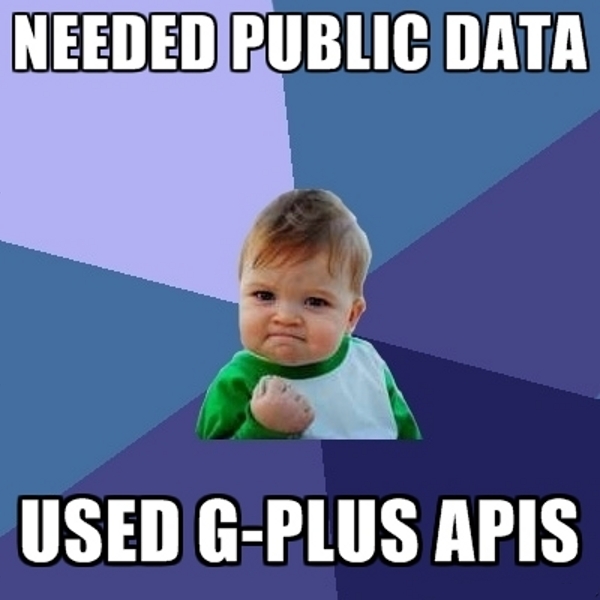
GET https://www.googleapis.com/plus/v1/people/102147307918874735077 ?key=API_KEY&alt=json
| Parameter Name | Value | Description |
|---|---|---|
callback |
string |
Specifies a JavaScript function that will be passed the response data for using the API with JSONP. |
fields |
string |
Selector specifying which fields to include in a partial response. |
key |
string |
API key. Your API key identifies your project and provides you with API access, quota, and reports. Required unless you provide an OAuth 2.0 token. |
access_token |
string |
OAuth 2.0 token for the current user. Learn more about OAuth. |
prettyPrint |
boolean |
If set to "true", data output will include line breaks and indentation to make it more readable. If set to "false", unnecessary whitespace is removed, reducing the size of the response. Defaults to "true". |
userIp |
string |
Identifies the IP address of the end user for whom the API call is being made. This allows per-user quotas to be enforced when calling the API from a server-side application. Learn more about Capping Usage. |
- People
- Activities
- Comments
But only when they are Public! <LAME!>
- get
- Get a person's profile.
GET https://www.googleapis.com/plus/v1/people/{userId}
- search
- Search all public profiles.
GET https://www.googleapis.com/plus/v1/people?query=SEARCH_STRING
- listByActivity
- List all of the people in the specified collection for a particular activity.
GET https://www.googleapis.com/plus/v1/activities/{activityId}/people/{collection}
- list
- List all of the activities in the specified collection for a particular user.
GET https://www.googleapis.com/plus/v1/people/{userId}/activities/{collection}
- get
- Get an activity.
GET https://www.googleapis.com/plus/v1/activities/{activityId}
- search
- Search public activities.
GET https://www.googleapis.com/plus/v1/activities?query=SEARCH_STRING
- list
- List all of the comments for an activity.
GET https://www.googleapis.com/plus/v1/activities/{activityId}/comments
- get
- Get a comment.
GET https://www.googleapis.com/plus/v1/comments/{commentId}
No authentication = No API access
Types of Authentication:
- API Key - Public
- OAuth 2.0 - Private (or Public)
Still a Preview/Beta = No Private Data
Standalone Google API Explorer
Google APIs Console
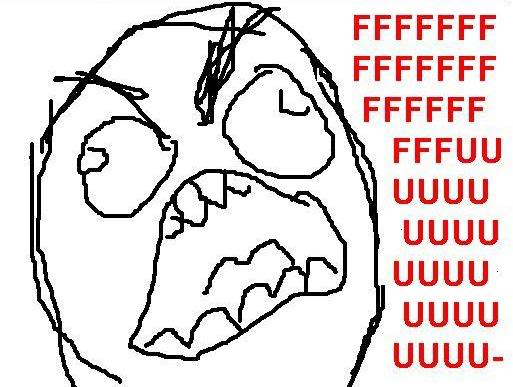
Basically just a Google Gadget
What makes them special?
They can interact with the real-time functionality
<?xml version="1.0" encoding="UTF-8" ?>
<Module>
<ModulePrefs title="Your App Name">
<Require feature="rpc"/>
<Require feature="views"/>
</ModulePrefs>
<Content type="html">
<![CDATA[
<script src="https://hangoutsapi.talkgadget.google.com
/hangouts/api/hangout.js?v=0.1">
</script>
<!-- Your application code -->
]]>
</Content>
</Module>
Events
- Event = Object containing 2 functions: add & remove
- on*.add(callback) and on*.remove(callback)
- Pro-Tip: start your app's code by passing a callback to onApiReady.add(), such as:
gapi.hangout.onApiReady.add(function(eventObj){
if (eventObj.isApiReady) {
startMyApp();
}
));
Application State
- State object = single instance shared across all apps in Hangout
- Restriction: data values must be stored as strings
- Pro-Tip: use JSON.stringify(obj) and JSON.parse(obj)
- Access and manage using API functions in the gapi.hangout.data namespace
- namespace gapi.hangout
- Provides basic information such as the list of participants, the locale, and whether the app is initialized and visible.
- namespace gapi.hangout.av
- Provides functions for controlling hangout microphones, cameras, and speakers.
- namespace gapi.hangout.data
- Provides functions for sharing data (getting and setting gadget state) between every instance of a gadget in a hangout.
- namespace gapi.hangout.layout
- Provides functions for getting and setting layout elements in the Hangout user interface.
Example XML
API Console
Special Thanks to Mohamed Mansour
Author of the Unofficial G+ API (Just Released on Sunday!)
Find it on Github: mohamedmansour/google-plus-extension-jsapi
Would You Like to Read or Write:
- Circles?
- Followers?
- Profile (Public or Private)?
- Streams (Public or Private)?
All of This is Yours! --- With the Unofficial APIs!
Reverse Engineering
Mohamed spent a LOT of time using the Chrome Developer Tools to capture the XHRs and parsed the obfuscated data.
The API captures the data, parses it, and adds it to a WebSQL DataStore. Also, it exposes methods for easy access to that DataStore.
- API Defined
- Traditional API
- Web Services
- SOA
- Web APIs
- REST Architecture
- Google Gadget API
- Google+ Plugins
- Google+ API
- Google Hangout API
- Unofficial API
Thanks!
Questions or Feedback?
Find Me Online:
- Mohamed Mansour - Seriously, go check out his work!
- Wikipedia
- http://blog.apigee.com/detail/restful_api_design/
- http://blog.nodejitsu.com/a-simple-webservice-in-nodejs
- https://developers.google.com/+/
- http://code.google.com/apis/gadgets/
